The VOCALOID needs a preparation time for the pronunciation called a pre-send time.
A dark grey area(pre-send area) that is the first beat of measure one of the Piapro Studio plug-in shows the current length of the pre-send time.
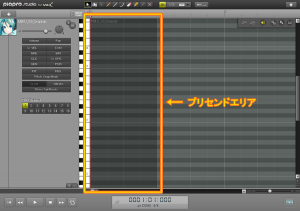
During the pre-send time, even though you start reproducing, you can’t hear any sounds from the Piapro Studio plug-in.
For example, as a picture above, the length of the pre-sen time that the tempo is set in 120 is for two beats. In this case, the sounds start after the pre-send time passes two beats.
When you reproduce on the Piapro Studio plug-in, the reproduction starts before the length of the pre-send time. When you reproduce with a DAW software, there are no sounds from the start position to the end of the pre-send time. For this reason, when you reproduce with a DAW software, you need to reproduce before the pre-send time by yourself.
For example, When you set the tempo in 120, the length of the pre-send time is for two beats, and so when you reproduce with a DAW software, you need to start reproducing in the timing more than two beats before.
*Think of the pre-send area in the measure one as the basis for the position of the reproduction.


