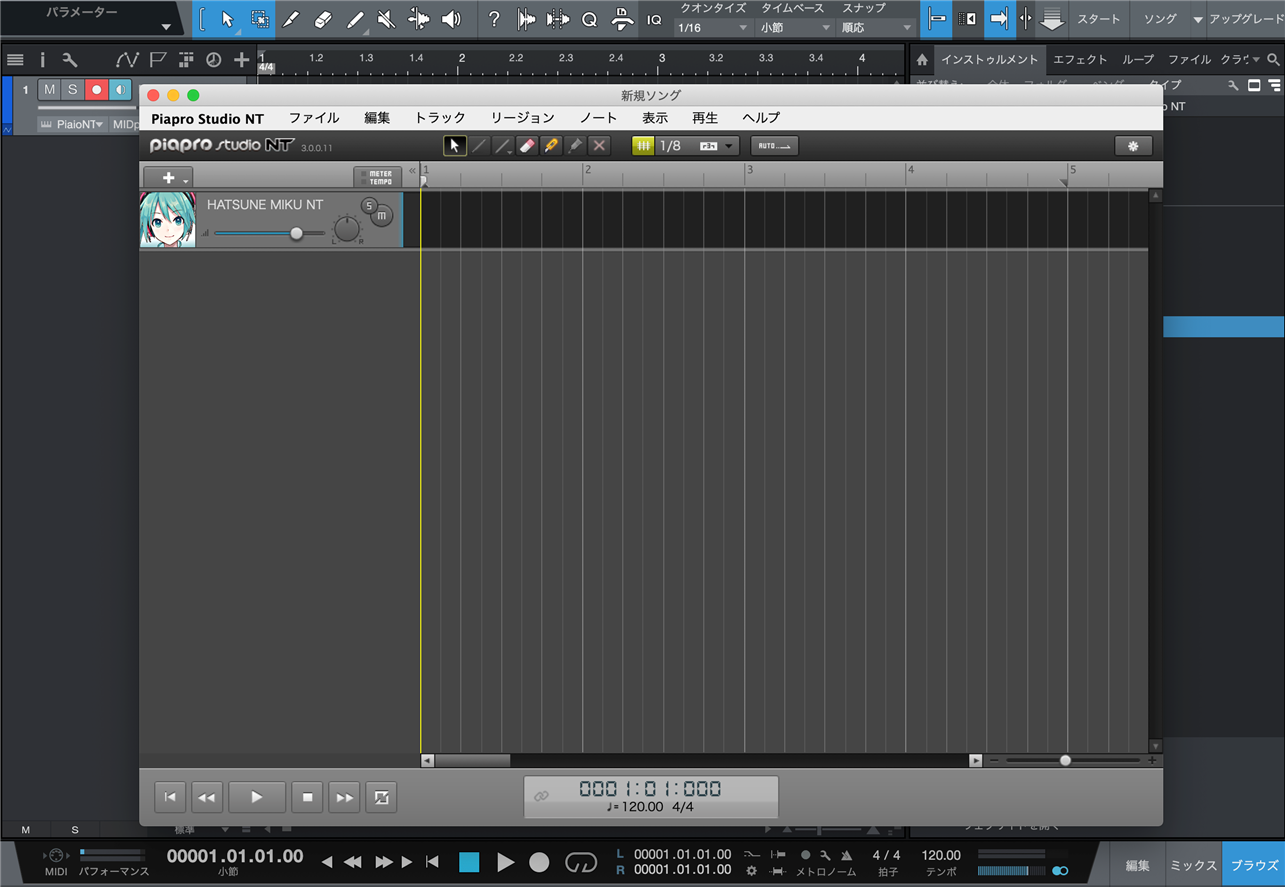1.Launch the application of Studio One.
![]()
2.Click the “create a new song” button.

3.The setting screen of a new song appears then click the “OK” button.
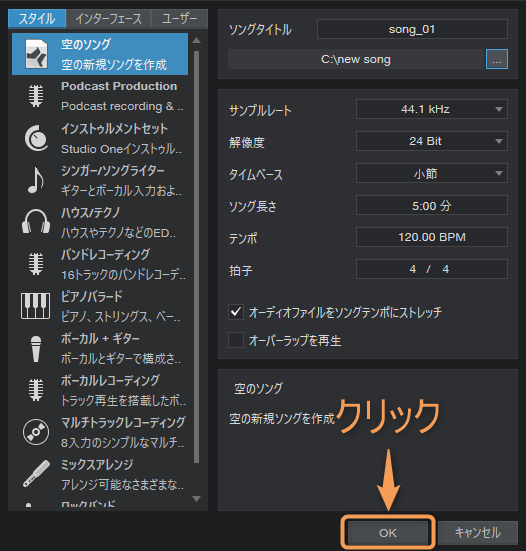
4. 4.The project launches then open the “instruments” from the brows at the right of the screen.
*When the brows screen isn’t displayed, display it by clicking the brows button in the lower right.
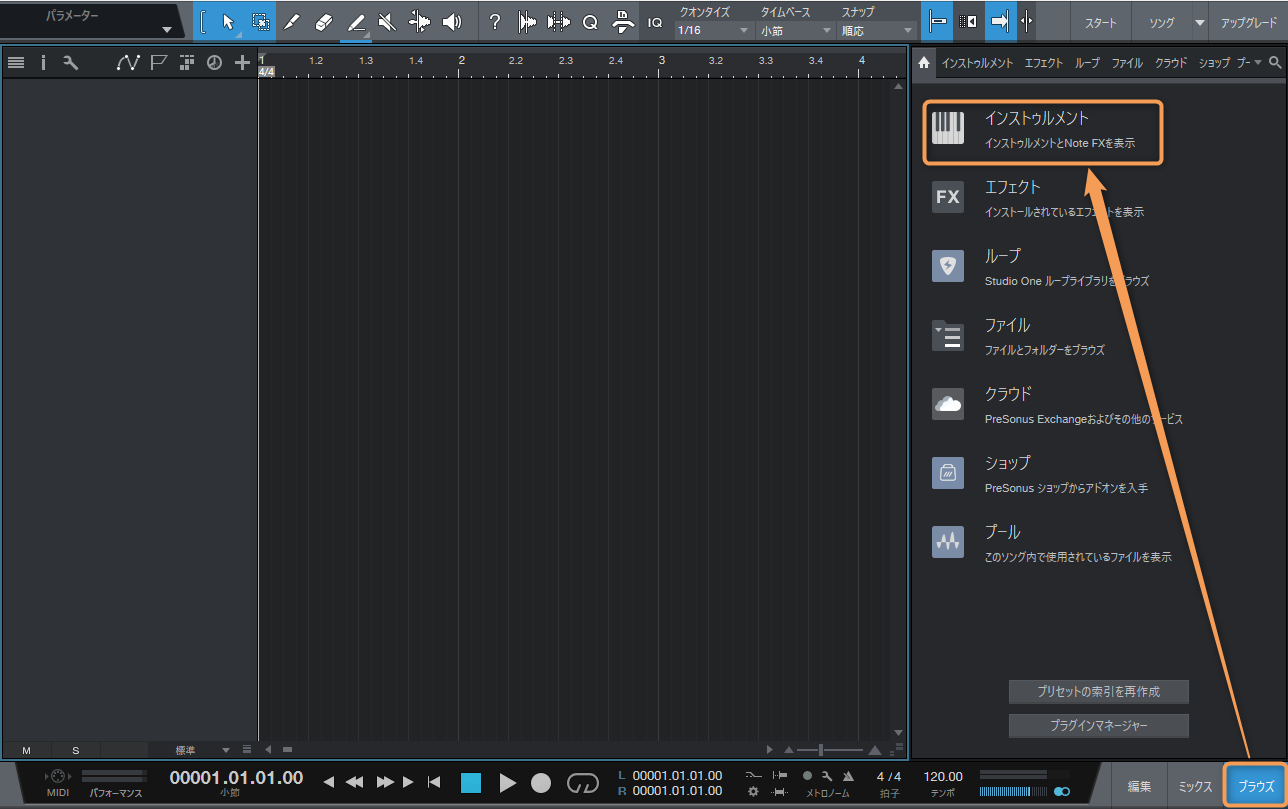
5.The list of the instruments appears then drag and drop Piapro Studio NT in the Crypton folder into the arrange window(the empty space at left side).
If you are on a Mac, you will see two plug-in standards, VST3 and AU.
If you cannot distinguish between them, click on one of the two versions of Piapro Studio NT and look at the categories shown at the bottom of your browser.
Alternatively, click on “Sort by” > “Type” at the top of the browser to sort the plug-ins into folders by standard.
*Check here when you can’t find Piapro Studio NT.
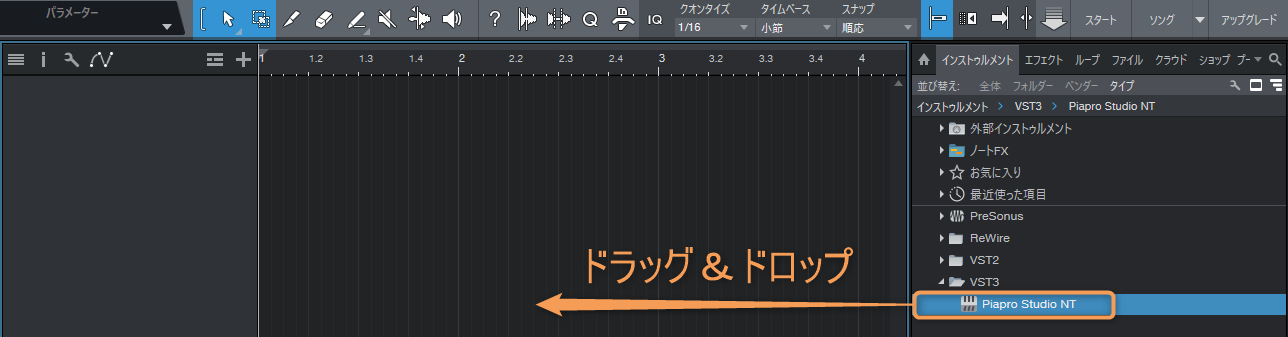
6.When Piapro Studio NT launches, the logo of Piapro Studio NT appears then click the logo.
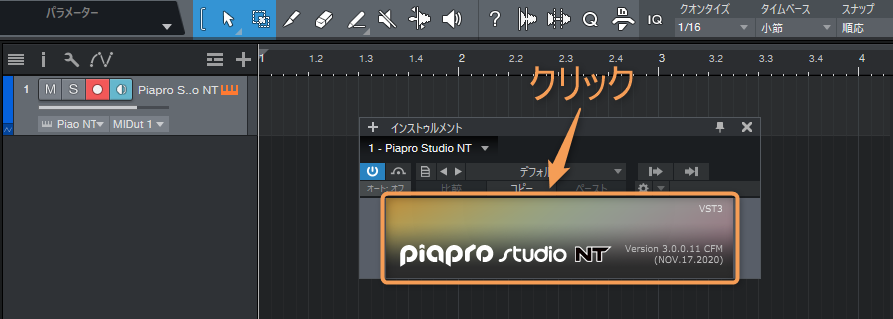
7.The editor screen of Piapro Studio NT appears.