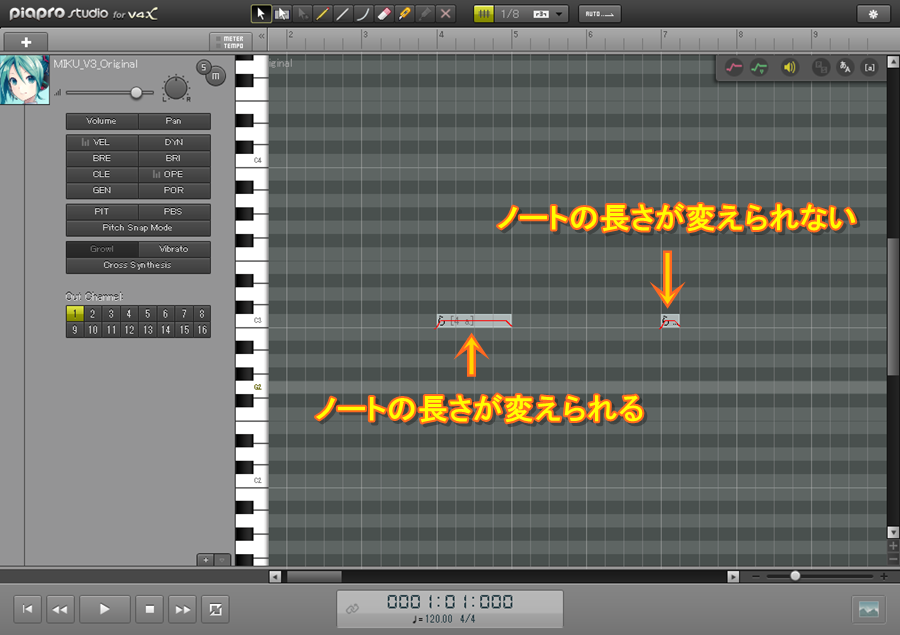The note length can’t be changed with Piapro Studio.
When the note is displayed in short length because of the screen size in spite of the note length, even though you move the mouse on the edge of the note, Piapro Studio doesn’t switch into the tool that changes the note length automatically.
In this case, try the procedures below.
- Switch manually into the tool that changes the note length by using a short cut key.
- Expand the piano roll screen until the tool switches automatically.
・Windows : Move the mouse on the edge of the note while pressing Ait key.
・Mac : Move the mouse on the edge of the note while pressing Command key.