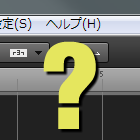When you execute the “confirmation of the update” from the menu of the Piapro Studio, in case the message that the update can’t be confirmed(picture below) appears, try the manual update.
Read more »When you fail to update the Studio One, the reasons below are considered. The troubles in administrative rights of OS(Windows) and access rights(Mac). Once uninstall the Studio One, log in to the account that has the administrative rights then reinstall and uptate. The impact by the resident softwares. When the resident softwares, security softwares etc. are operating, once stop them all and update again. The version of the Studio One is old. When the version of the Studio One is old, you may fail to execute the update from the menu of the Studio One. In this case, log in to the accept of the PreSonus below, download the latest […]
Read more »When the error message appears while you are updating the Piapro Studio, check the applicable Q&A of the error message below. The update error “I can’t access to the install directory.” The update error “The installation of the application can’t be confirmed.” The update error “The update can’t be confirmed.”
Read more »When you use Piapro Studio with GarageBand X, there is a possibility that you can’t update Piapro Studio plug-in automatically for security constraints of the OS. In this case, download and install the latest published updata at the support page of our WEBsite. You can update manually. Check here for more information for the manual update method. *Also check here about the problem that you can’t launch the updata.
Read more »When you update, in case the error message “The installation of the application can’t be comfirmed” appears, it means that installation information of the Piapro Studio is broken or Piapro Studio doesn’t install. After you reinstall the Piapro Studio, try updating again. There are two types of the updata of the Piapro Studio, one for stand alone version and another for VST version. When you use the Piapro Studio for the VST version, check whether you don’t download the updata for the stand alone version. Check here for more information about the way to update.
Read more »For the reason that you can’t launch the updata in Mac, it is considered that the file permission of the Update.app isn’t correct. For the reason that the problems occur around the file permission, it is considered that the extraction software using for extract the downloaded updata causes them. When you use the extraction software except for the utility software OSX standard, use the extraction utility software OSX standard and try launching the updata. When the error message appears during the update, check the article below. The update error “You can’t access to the installation directory.” The update error “The installation of the application can’t be confirmed.”
Read more »When the error message “You can’t access to the installation directory.” appears during the update of the Piapro Stuido. it is considered the following reasons. You were trying to execute the update while opening the Piapro Studio manual. You may fail when you execute the update while opening the Piapro Studio manual. After close the manual, try the update again. There is no installation directory or it can’t be recognized. When there is no installation directory because of some problems or it can’t be recognized, once uninstall the Piapro Studio, install it again and try the update. When you can’t solve the problems with the method above, try the manual […]
Read more »If Piapro Studio fails the automatic update, please download the latest updater published on the Crypton website or the support page of SONICWIRE and update manually. When installing, please note: Do not forget to decompress the downloaded ZIP folder. Make sure you run the update with your administrative user account. Close all other running applications such as security software or host applications (DAW). For installing, right click on [update.exe] and select [Execute as Administrator].
Read more »