We have released the Piapro Studio NT 3.0.5.0 updater.
We have released the “Piapro Studio NT version 3.0.5.0 updater”.
Please look for the update by launching Piapro Studio with menu [Help] -> [Check for Updates].
This update includes the following:
- New Features
- Various bug fixes
| (1) Editing feature of “Markers” | |
| (2) Audio Export Settings Dialog |
New feature (1) : Editing feature of “Markers”
![]()
- Markers can be added by right-clicking on the measure bar and selecting the “Add Marker” menu.
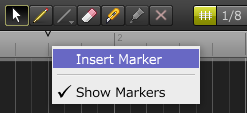
- By double-clicking on a marker, you can edit the displayed text string. Markers can be added according to the position of the song, such as “intro” or “chorus.
- Markers can be moved/deleted/copy & pasted/drag-copied.
- The playback bar can be moved to the marker position. (Transport menu)
New feature (2) : Audio Export Settings Dialog
- Selecting the [File][Export][Audio…] menu opens the Audio Export Settings dialog box.
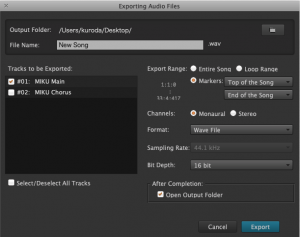
- You can set the destination folder, export file name, selection of tracks to be exported, export time range, stereo/mono, bit depth, etc. all at once.
- Currently, “Format” and “Sampling Rate” are fixed to “Wave file” and the sampling rate set for the song, respectively. This will be extended in future updates.
- With this feature, the [Track][Export Track] and [Region][Export Region] menus have been removed and integrated into the [File][Export][Audio…] menu.
Please refer to the previous updates here.


