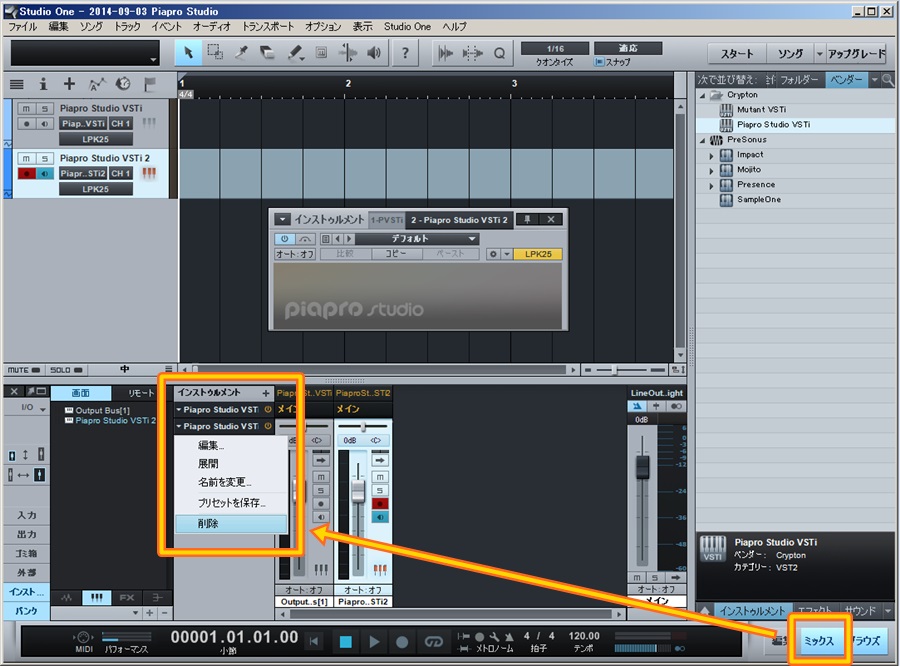Support »
Only one track can be used in Piapro Studio. (E10)
This message is displayed when you are about to launch plural Piapro Studio plug-ins because you can’t launch them in the same PC.
Launch the only one project file you need after you close the project or DAW software that uses Piapro Studio plug-in.
When you are launching plural Piapro Studio plug-in in the same project, leave the only one instrument in the plug-in you need and delete the others.
The way to delete the instruments of the Studio One Artist Piapro Edition: choose “delete” from the context menu of the launched instruments list.
*Although the picture below is the screen of Studio One 2, the procedure is same in the version after Studio One 3.