When you make the change of beat/tempo of the song reflect in Piapro Studio, at the host application, you need to export the MIDI data that the information of beat/tempo is recorded and to write into Piapro Studio.
■ How to reflect the chenge of the song beat/tempo to Piapro Studio(Studio One).
Select “Save As” from Studio One menu.
・Menu “File” → Save As
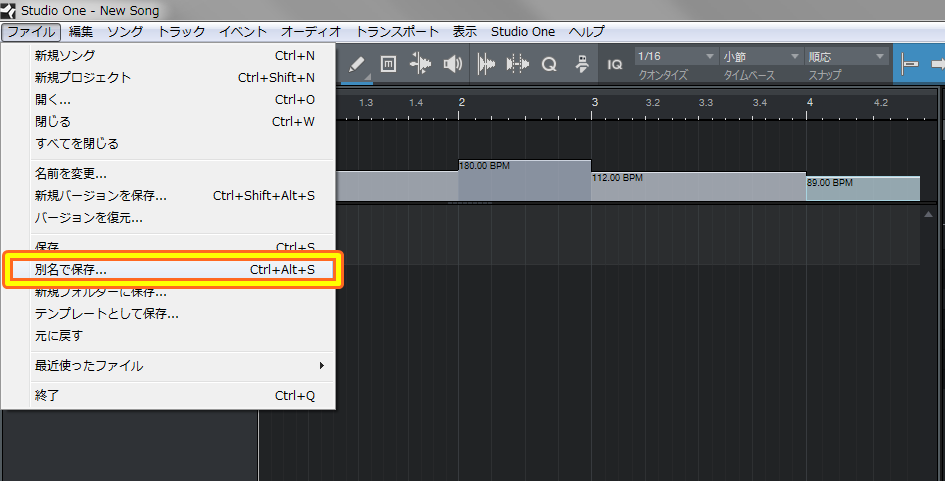
Then the dialogue of the saving appears, change the file type to “MIDI file” and save it wherever.
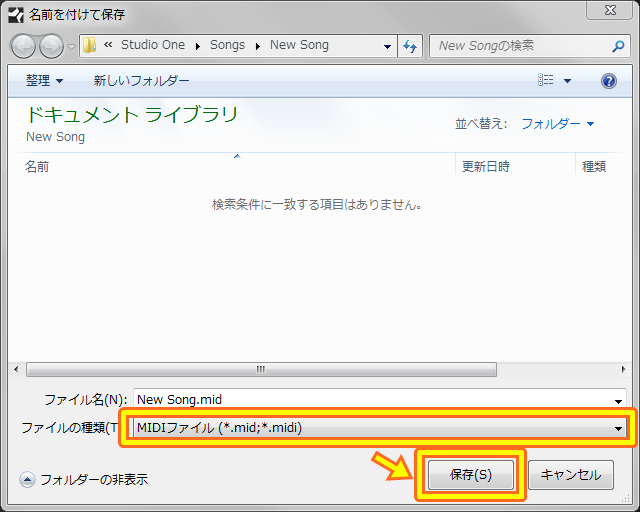
Open the dialogue of “Meter/Tempo Data drom File” from Piapro Studio menu and open the saved MIDI file.
・Menu “File” → Import → Meter/Tempo Data drom File
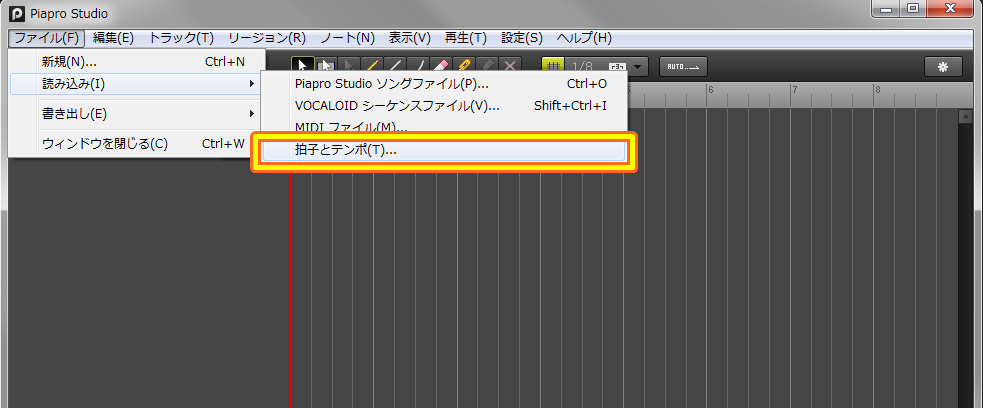
Then the information of beat/tempo is written into Piapro Studio and baet/tempo is changed according to the information.
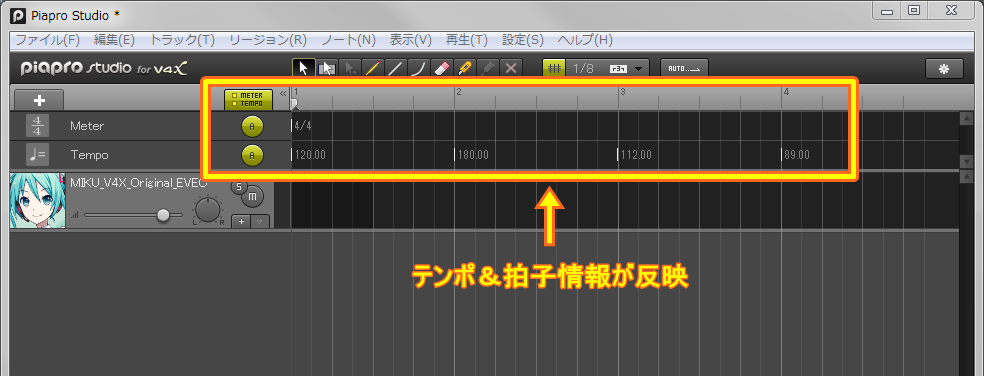
*When you edited the beat/tempo information at the host application, it is better to reflect it in Piapro Studio each time.
*”A” button which appears in the beat/tempo window of Piapro Studio is lighted, the song is played with the written beat/tempo information and when you turn off the light, the song is played with beat/tempo of the host application
■ How to export MIDI data with the main DAWs
Refer to each page below for the way to export the MIDI data with the main DAWs except for Studio One.
*The Midi file reading procedure with Piapro Studio is the same as each DAWs.
・Logic Pro X : To reflect the chenge of the song beat/tempo in Piapro Studio (Logic Pro X)
・Cubase 7 : To reflect the chenge of the song beat/tempo in Piapro Studio (Cubase 7)
・SONAR X2 : To reflect the chenge of the song beat/tempo in Piapro Studio (SONAR X2)


