Support » Tips&Tricks »
【TIPS】Switch the mode of the tools temporally
You can switch the mode temporally without reelecting the tools by the combination of Control/Alt key in the keyboard.
【Push Control key】
The tool changes to the “pencil tool” ![]() temporally, you can edit region, note and automation curve.
temporally, you can edit region, note and automation curve.
【Push Alt key】
The tool changes to the “tool for the time range selection” ![]() temporally, you can select the whole automation range.
temporally, you can select the whole automation range.
【Push Control key and Alt key at the same time]
The tool changes to the “knife tool” ![]() temporally, you can cut region and note.
temporally, you can cut region and note.