When you launch the Piapro Studio and get the following message “Database required for the operation of Piapro Studio is not activated.” , check the article below.
-
・Activate the voice library of the VOCALOID4 or VOCALOID3 products of Crypton
- Hatsune Miku V4X / Hatsune Miku V4X Bundle
- Hatsune Miku V4 English
- Hatsune Miku V4 Chinese *
- Kagamine Rin Len V4X / Kagamine Rin Len V4X Bundle
- Megurine Luka V4X
- Hatsune Miku V3 / Hatsune Miku V3 Bundle
- Hatsune Miku V3 English
- KAITO V3
- MEIKO V3
To use the Piapro Studio, you need to install the voice library of the VOCALOID4 or VOCALOID3 products of Crypton and complete the activation of them.
If you don’t activate them, check again after you complete the activation.
About the way to activate the voice library, check this out.
Furthermore, the Piapro Studio plug-in needs different VOCALOID products from the Piapro Studio standalone.
Check the list of VOCALOID products of Crypton that can use in Piapro Studio plug-in and Piapro Studio standalone.
The list of VOCALOID products of Crypton that can use in Piapro Studio standalone (February, 2019).
The list of VOCALOID products of Crypton that can use in Piapro Studio plug-in (February, 2019).
*In order to use the Piapro Studio with only Hatsune Miku V4 Chinese, you have to update your Piapro Studio plug-in to the latest version.
・After reboot the OS, Check again
Depends on your OS, the activation can’t be applied, if you don’t reboot the OS after you activated the voice library
Although you activated it, if you get the error message, once reboot the OS and check again.