Starting from Piapro Studio Version 1.2.2, we added the creations collected at the “Piapro Studio x piapro Collaboration” event, held from July to August 2013.
Due to various reasons, release of those collected creations was delayed for a long time. We apologize to those who applied for the collaboration event. Finally, we are ready to release those creations. Thank you for your patience!
The following creations are integrated in Piapro Studio as outstanding images chosen from all the creations collected at the collaboration event.
– 14 icon images
– 9 Preview Phrases
“Piapro Collaboration (Summer 2013)” category will be displayed in each “Icon Select Window” and “Preview Phrase Select Window”, you can select the data in the same way you select a regular Icon/Preview Phrase.
![]()

※The title bar at the head of this category can be folded by clicking.
Other than the above outstanding creations, all the creations collected at the collaboration event can be downloaded as an “Additional Package” from the link below.
※Click to download (6.22MB)
・Download the package file “piapro_001_miku.more.ppspkg” from the link above.
・Drag and drop the downloaded file onto the editor window of Piapro Studio.
・Package data select window will be displayed to fill the entire screen of Piapro Studio editor.
・Click the image you want to add and press the “OK” button, then the image will be displayed in the “Icon Select List” and “Preview Phrase Select List”.
After that, by clicking “Add Collaboration Data…” on the right side of “Piapro Collaboration (Summer 2013)” which is located in “Icon Select List” and “Preview Phrase Select List”, the package data select window will be displayed.

Each image data is linked to the piapro.jp site.
The image/artist page of piapro.jp site will open in your Web browser from the right-click menu.
Please check for your favorite images and artists on piapro.jp !