・Check your PC whether it fulfill the minimum operating environment of the VOCALOID software.
In order to use the software products, the specification(OS/CPU/RAM memory/etc.) of your PC needs to fulfill the minimum operating environment.
The PC that doesn’t fulfill it may not operate Piapro Studio correctly.
Check the specification of your PC whether it fulfill the minimum operating environment for the VOCALOID products.
*The supported OS will be changed owing to the end of support or some another reasons.
・You don’t have writing rights for Windows system folder and registry
When you install the VOCALOID voice library, log-in the account that has administrator rights, and execute “setup.exe” at “execute as a administrator” item in the context menu.
・Caused by security software or some other software.
When you use the security software or some other resident softwares, once stop them all and activate again.
Pay attention to not only anti-virus software like Norton or security software but also mouse driver of Kensington and utility software etc.
・Specified the path that includes Japanese to the installation directory of the required module
When you specify the path that includes Japanese to the installation directory of the required module, it occurs the installation error. Pay attention to it.
・There isn’t enough free space of C drive or drive of the installation directory.
When you install the VOCALOID voice library, the file is once copied to the system drive(normally the C drive).
Keep enough free space not only in the drive that you chose as a installation directory but also in the C drive.
・The system temporary folder is set to the location except for the local drive(ex. RAM disk)
For the restriction of the installer tool, when the temporary folder is set to the location except for the local drive, the installer may not run correctly.
Check the setting of the temporary folder whether it isn’t set to the location except for the local drive(ex. C drive etc.).