When I launch Studio One Artist Piapro Edition, no sound is coming from other software.
Depending on the setting of Windows Audio when used in Studio OneArtist Piapro Edition, there will be no sound coming out from any other applications than Studio One (sound output from Studio One has priority). When you want oher applications to have sound, please follow the steps below:
1. Start up Studio OneArtist Piapro Edition and click on “”Audio Device Setting””.
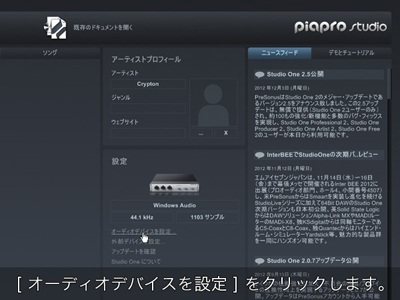
2. The Option window will appear. Click on “”Control Panel””.
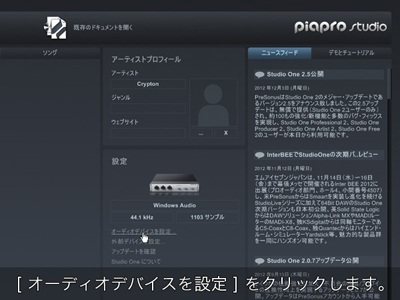
3. The Windows Audio screen will appear. Uncheck “”Exclusive Mode””.