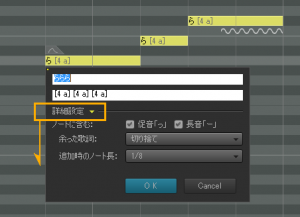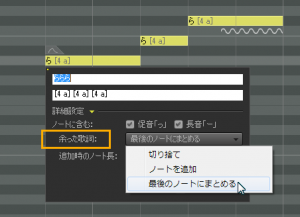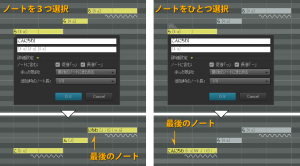Support » Tips&Tricks »
【TIPS】The remaining lyrics: the effect of “”put together into the last note
When you click the “advanced settings” in the lyric entering pallet, you can execute various settings when you enter the lyrics.
The “remaining lyric” popup in the default state is “round down”, this means that when the notes are less than sounds of lyrics, the remaining lyrics rounds down.
Here’s the explanation for the operation when you select “put together into the last note”
- The “last note” means “the last note of the selected notes”.
- When you are selecting only one note, it is the “last note”.
When you enter many lyrics in the state above, the lyrics put together like the picture below, you can make one note pronounce the several syllables.
*The pronunciation timing of the syllables in the second half is determined automatically.
*You can separate the note by syllable with knife tool in this state.
Select this option as necessary.