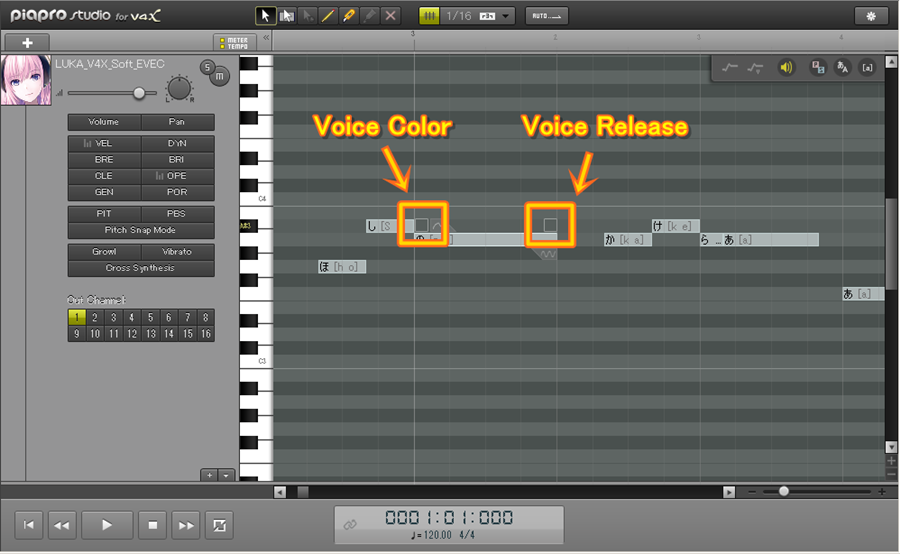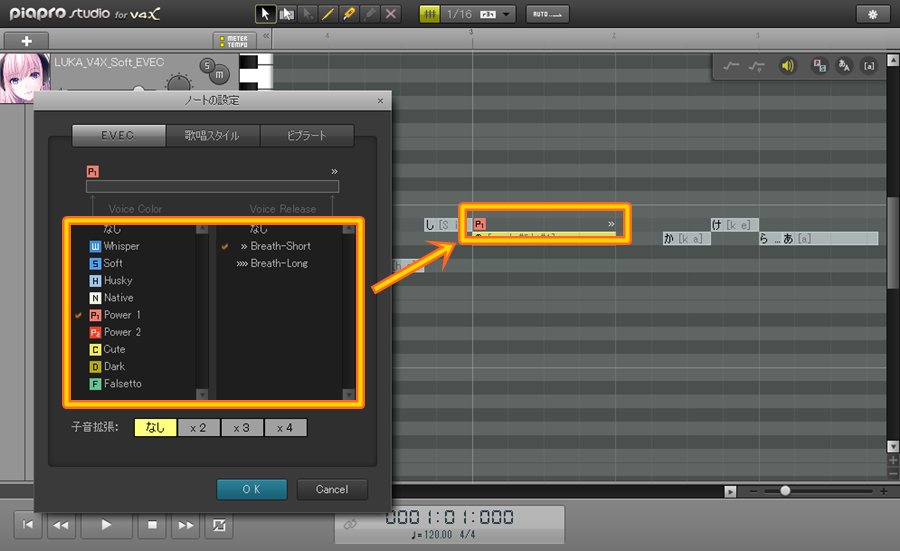“E.V.E.C.” is the functions that are newly designed for expand the voices in ver2.0.0.
Refer to this for more information about “E.V.E.C.” function.
*”E.V.E.C.” is the functions that can be used with VOCALOID voice library which supports EVEC.
The setting icon of “E.V.E.C.” appears on upper left and upper right of the note by placing the mouse cursor on the note.
The setting icon of Voice Color is on upper left and that of Voice Release is on upper right.
The setting window of EVEC appears by double clicking the setting icon.
You can set Voice Color and Voice Release in this setting window.
You can set the selecting notes all together by selecting several notes.
You can switch to next Voice Color and Voice Release by keyboard shortcut.
Windows: Alt key + click EVEC icon
Mac: Command key + click EVEC icon