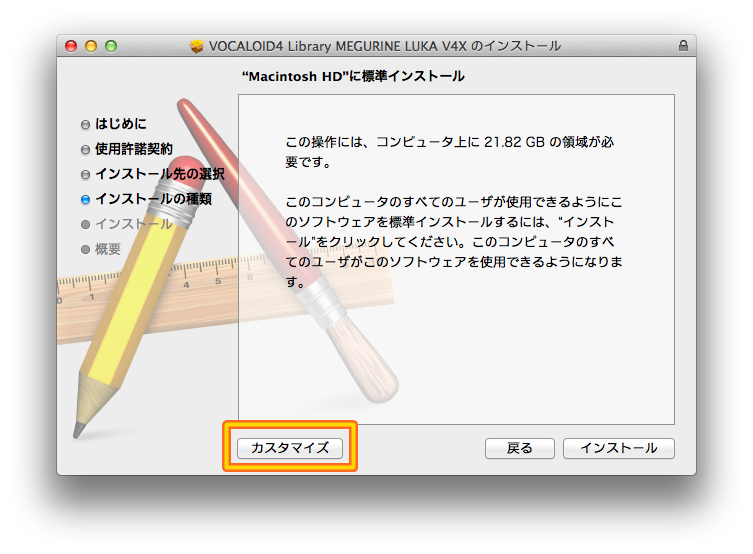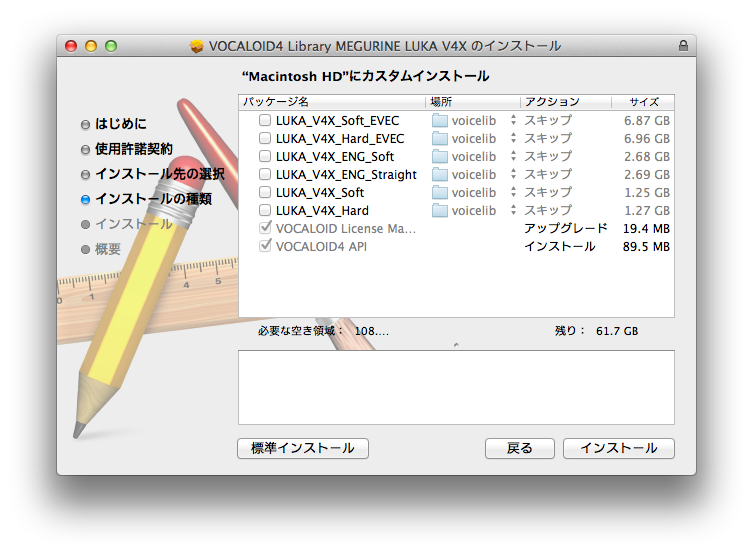Reference below for the reinstallation of the VOCALOID API.
■ The reinstallation method of the VOCALOID4 API
・Windows
1. Uninstall the programs below.
* With regards to the uninstallation, follow the average uninstallation method of your OS.
・VOCALOID4 voice library
・VOCALOID4 API
2. Uninstall all the programs above then reinstall the VOCALOID4 voice library.
* When you reinstall, launch the installer as a administrator.
・Mac
Launch the installer of the VOCALOID4 voice library and select “customize” from the type of the installer.
Uncheck all the voice library other than “VOCALOID License Manager” and “VOCALOID API” and execute the installation then only VOCALOID API is reinstalled.
■ The reinstallation method of the VOCALOID3 API
・Windows
You can reinstall it from the individual installer that located in “VOCALOID_API” folder of the installer disk.
32bit version DAW sofware : VOCALOID_API → Win32 → setup.exe
64bit version DAW sofware : VOCALOID_API → x64 → setup.exe
・Mac
You can reinstall it from the individual installer that located in “SOFTWARE” folder of the installer disk.
SOFTWARE → API_Mac_V3_0_1_14 → VOCALOID API V3.0.1.14 Installer