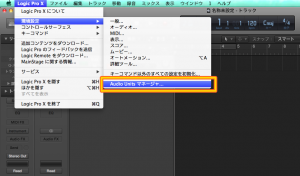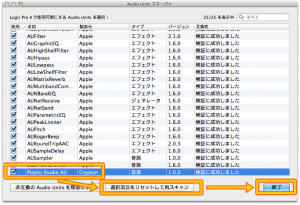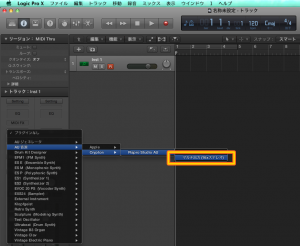Even though the Piapro Studio plug-in is compatible with a multi output, with the Logic, there is a possibility that you can’t select the multi output when the Piapro Studio AU is read.
In this case, if you rescan the Piapro Studio AU, you can select the multi output and make it read.
*When you can’t select the multi output, you may fail the automatic update.
When you fail the automatic update of the Piapro Studio with the Logic, try the rescan.
■ The procedure for rescanning the AU of the Apple Logic Pro
Logic Pro X → environment settings → select the Audio Unit manager and open it.
*Even though the picture is that of the logic pro, the procedure is same in Logic 8/9.
Place a check mark the Piapro Studio AU in Audio Unit, then click “reset the selected item and rescan” and execute the rescan.
When you meek the Piapro Studio AU read, you can select the multi output and make it read as a multi output plug-in.