If the tempo set in the DAW software is different from the tempo set in the Piapro Studio NT plug-in, the following notification will be displayed when the DAW software is played back.
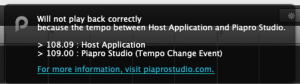
In this situation, the singing voice and the accompaniment will not match.
This section explains how to synchronize the tempo in such a case.
1. How to adjust the Piapro Studio NT tempo to the master tempo of the DAW
If no tempo change data has been written to the DAW or Piapro Studio, the following method can be used to synchronize the tempo.
(A) Play the DAW from the beginning of the song (the first beat of the first measure).
(B) Or, enter the same value as the DAW’s master tempo into Piapro Studio’s master tempo.
(Example: Studio One 5, tempo 140.00)
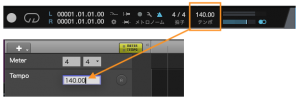
2. If you are changing the tempo during a song in your DAW software
If you want to reflect a tempo change in a song, export MIDI data with tempo information recorded in the DAW software, and then import the exported MIDI data into Piapro Studio NT. ([File] [Import] [Meter/Tempo Data from File…] menu)
For information on how to export MIDI data that contains time/tempo information, please see here.
<NOTE>
Some DAWs allow tempo changes to be expressed as “slope” (smooth changes), but the tempo information in a MIDI file exported in this state is not necessarily designed to express smooth tempo changes, so even if you import it into Piapro Studio, it will be difficult to achieve perfect tempo synchronization with the DAW.
If your DAW has such a function, enter the tempo change in “steps” and import the MIDI file in that state into Piapro Studio.
Example of step-type tempo change and slope-type tempo change (Studio One)
| Step type: tempo matches | Slope type: Tempo does not match due to different slope resolution | ||
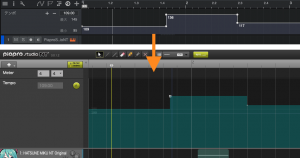 |
 |


