When you use the DAW software except for the Studio One Artist Piapro Edition, in case the Piapro Studio VST/ AU isn’t displayed in the plug-in list on your DAW software, check the article below.
*When you use the Studio One Artist Piapro Edition, in case the Piapro Studio doesn’t appear in the instrument list, check this out.
Update the Piapro Studio to the latest version and check again.
Check this out for the way to update manually.
・ Execute the rescanning the plug-in
Depends on the DAW software, when you add the plug-in, sometimes it can’t be read in to the plug-in list without rescanning, and so Check again after executing the rescanning the plug-in on the DAW software.
・ Check the referenced directory of the plug-in.
When you install the Piapro Studio, the Piapro Studio plug-in file is installed to the directory below that is normally the referenced directory of the Studio One APE.
Depends on the DAW software, someone refers to another place from the directory below, and so check the referenced directory whether the directory blow is added as the references of the plug-in of your DAW software.
・Windows(64bit version) → C:\Program Files\Vstplugins
・Windows(32bit version) → C:\Program Files(x86)\Vstplugins
・Mac → Macintosh HD\library\Audio\Plug-ins\VST