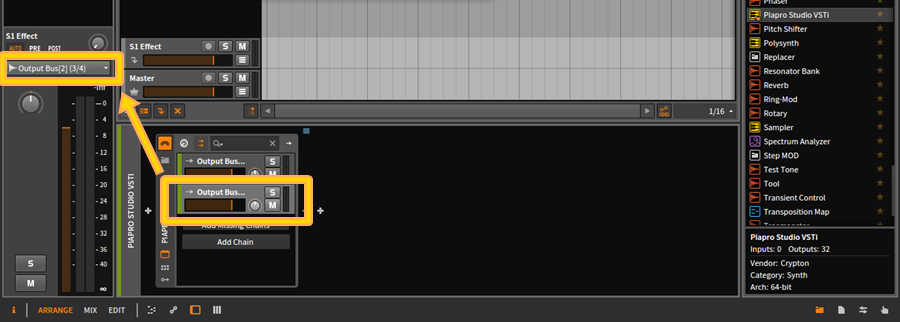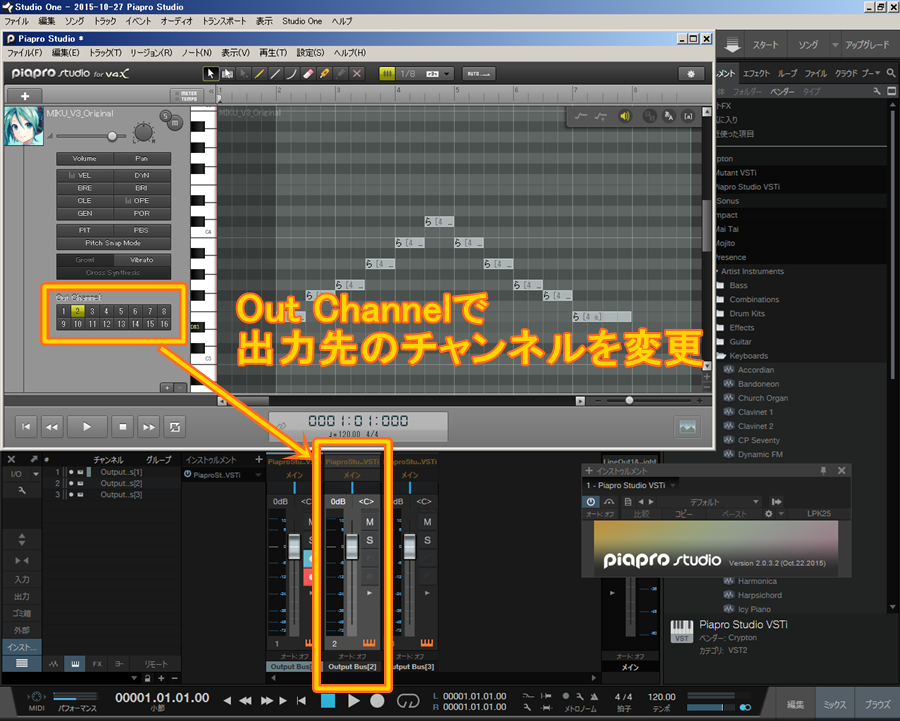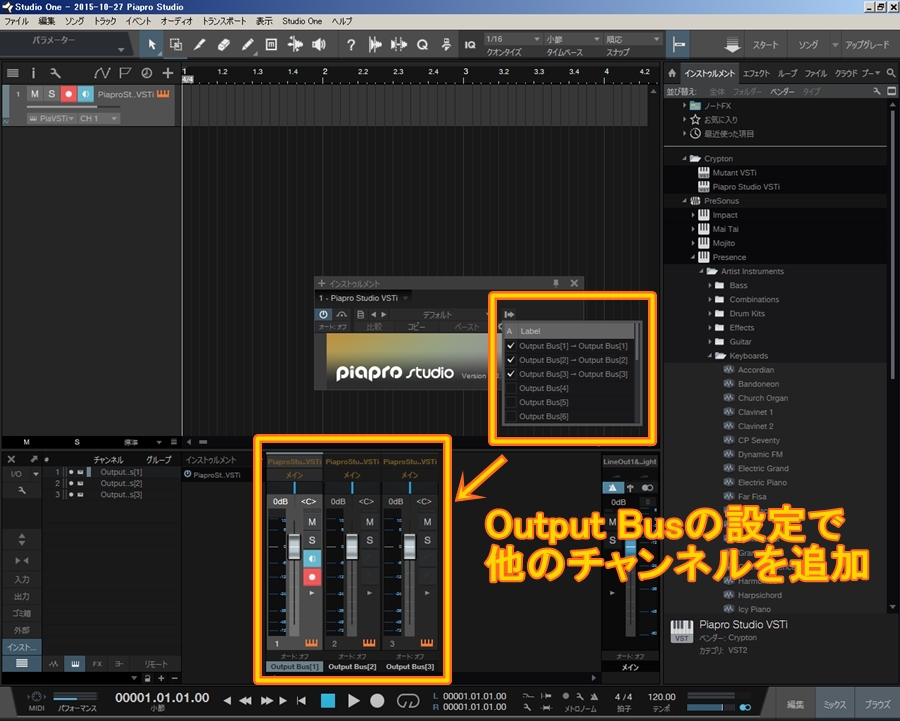When you output the sounds of the Piapro Studio track from other channel, you need to set the output location both DAW software and Piapro Studio.
Open the piano roll screen of the Piapro Studio track which you change the output location and change the Out Channel setting button to the channel number which you output then the sounds are output from the channel you set(picture below).
Refer to the article below for the way to set the multi out of DAW software.
・The multi out setting of Studio One
・The multi out setting of BITWIG STUDIO
Display the setting screen of “Output Bus” on the instrument window of Piapro Studio and put the check mark on the channel you add except for Output Bus[1] then the channel is added in the console.
Open the setting screen of the multi out from the arrow icon in device panel of Piapro Studio and clicking “Add Chain” adds channel(picture below).
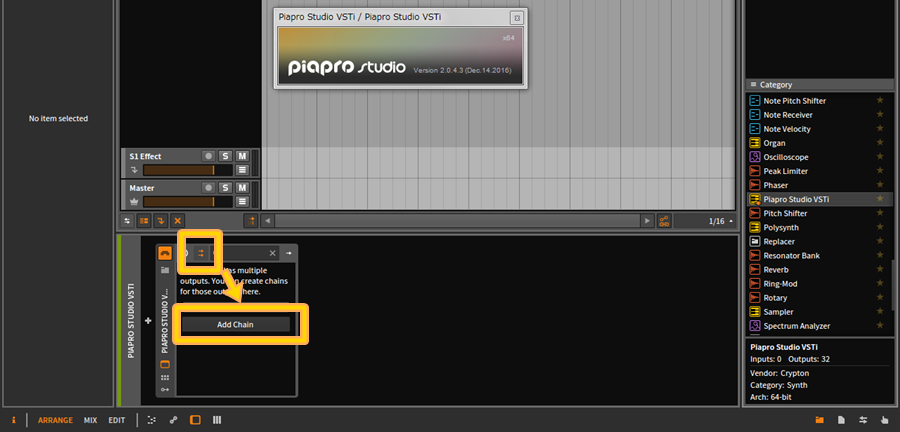
Choosing added channel changes to the other channel from the inspector(picture below).