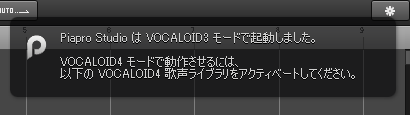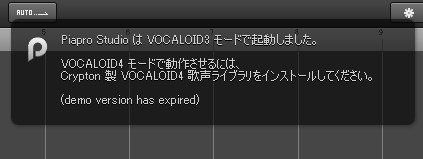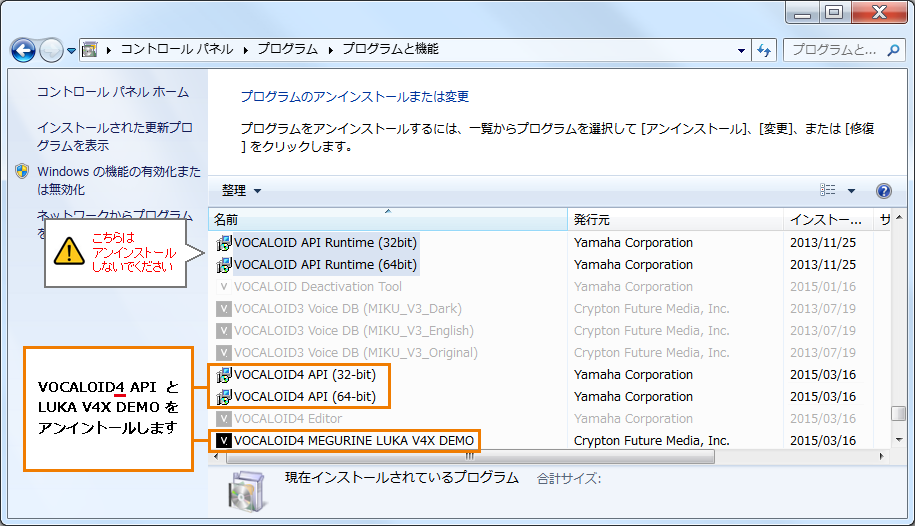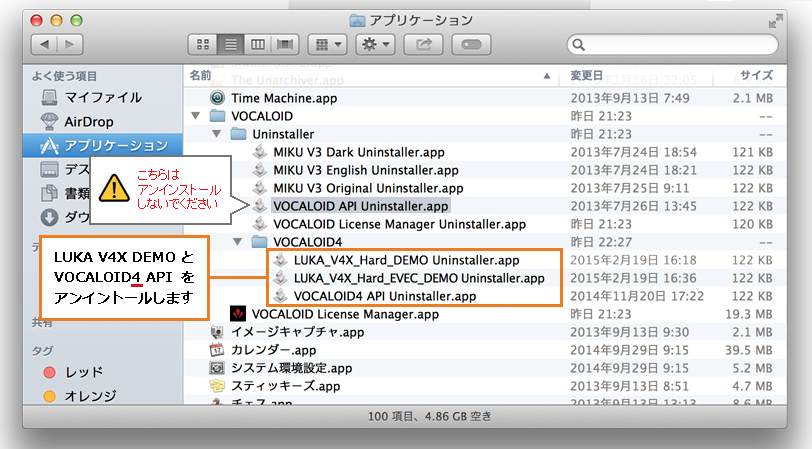The message “”Launched with the VOCALOID3 mode”” appears in Piapro Studio.
When you launch Piapro Studio, there is a possibility that the message “Launched with VOCALOID3 mode” appears.
◆ Those who have the product version of the Crypton VOCALOID4 voice libraries check the launching again after install and activate them.
◆ If you don’t have the product version of the Crypton VOCALOID4 voice libraries, “demo version” of the Crypton VOCALOID4 voice libraries is installed and expired.
There is no problem that you continue to use them.
By uninstalling all demo version of the Crypton VOCALOID4 voice libraries and VOCALOID4 API, the message disappears.
(Pay attention not to uninstall VOCALOID3 API (=”VOCALOID API”).)