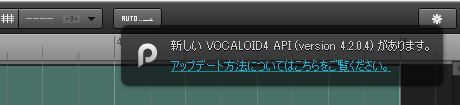Support »
How to Deal with “Newer VOCALOID4 API is available” notification.
Starting with Piapro Studio version 2.0.3.9 (09/01/2016), the latest VOCALOID4 API is updated as needed.
If the VOCALOID4 API is not the latest version, the following notification will appear
This notification will appear in the following cases:
– The VOCAOID4 API update failed for some reason.
– The operation of the VOCALOID4 API updater to be started separately was canceled (Windows only).
If this message is shown, please see the following page to download and install the latest updater.
[UPDATE PROCEDURE]
Please download and unzip the updater from the following support page and install it.
To apply this updater, the “VOCALOID4 API” included with the installation of the Virtual Singer product must already be installed.
Please download and unzip the updater from the following support page and install it.
To apply this updater, the “VOCALOID4 API” included with the installation of the Virtual Singer product must already be installed.
■Packaged Version (CRYPTON)
You can download the updater from here. (Japanese view only)
■Downloadable Version (SONICWIRE)
・For Windows, click here
・For macOS, click here