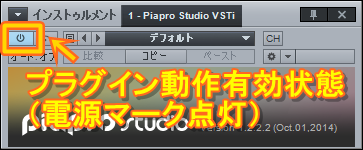When you can’t reproduce the Piapro Studo plug-in, it can be considered the following reasons.
- The plug-in window of the Piapro Studio isn’t displayed.
- The action settings of the Piapro Studio plug-in are invalidated.
- You select another track except for the track that the Piapro Studio plug-in is inserted.
- There are more than 127 singers in the singer list.
Depends on your DAW software, sometimes the Piapro Studio plug-in can’t be reproduced correctly if The plug-in window of the Piapro Studio isn’t displayed.
(ex. The reproducing position shifts)
When the plug-in window of the Piapro Studio is closed, make it display and check the reproduction of the Piapro Studo plug-in again.
*Check this out for the displaying method of the plug-in window.
When the action settings of the Piapro Studio plug-in are invalidated in a DAW software, after you activate it(The power mark is lighted), check the reproduction of the Piapro Studo plug-in again.
Depends on your DAW software, When you execute the host reproduction while you are selecting another track except for the track that the Piapro Studio plug-in is inserted, sometimes you can’t reproduce the Piapro Studo plug-in.
In this case, once you select the rack that the Piapro Studio plug-in is inserted and after reproduce in the host side, check the reproduction of the Piapro Studo plug-in again.
When there are more than 127 singers in the singer list, decrease the number of the singer less than 127 by uninstalling the voice library or deleting the singers as desired and check again.
*The picture is the operation screen on the Studio One APE.
*Check the manuals of each DAW software for the operation procedures in the DAW software except for the Studio One APE.