When the sounds don’t sound from Studio One and Piapro Studio, check the following articles.
- Check whether your audio devices are set up correctly.
- Check the version of your audio devices.
- Check with the internal audio devices.
- Check the output setting of the song whether it is valid.
- Check the region whether it isn’t muted.
- Check the volume of the track whether it isn’t muted.
- Check the exclusive mode whether it isn’t activated.
check whether the audio device is set up correctly.
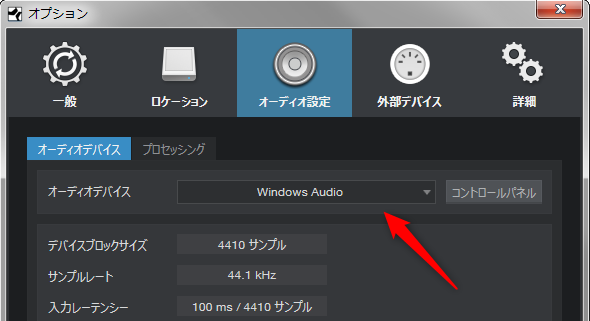
Check the driver of your audio devices whether it is the latest version.
When you need to update it, reboot after you update it to the latest version and check again.
*Check the product company of your audio devices for their updating method.
Check whether the sounds sound by changing the setting of your audio devices into the internal audio devices.
Windows : Windows Audio
Mac : Built-in Output
Check the output setting of the song whether it is valid with the song setting.
When it is invalid, set up to be valid.
*When it is valid, the letters L and R appear in out1/2.
[The region of the Studio One is muted]
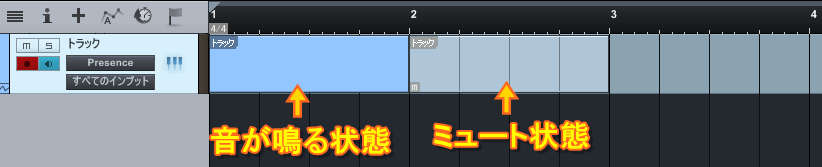
[The region of the Piapro Studio is muted]
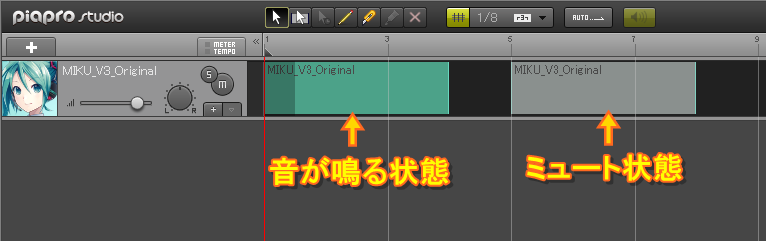
[The track of the Studio One is muted]
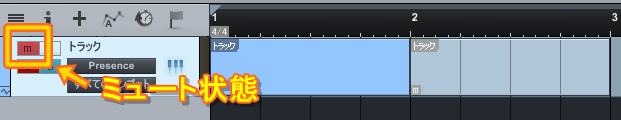
[The track the Piapro Studio plug-in is muted]

Check the exclusive mode whether it isn’t activated in the settings of your audio devices.
Disable it when it is activated and reboot the Studio One.
*It depends on your audio devices how to check the the exclusive mode, and so send an inquiry to the product company of your audio devices.
*Basically, you may be able to check at the property screen of the reproduction devices.



