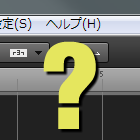Error when installing HATSUNE MIKU V4 CHINESE: Customers who purchased the package version or download version before February 14, 2019 I fail to install the VOCALOID voice library. I fail to activate the VOCALOID voice library. I fail to activate the Studio One Artist Piapro Edition. Piapro Studio: Automatic Update has been failed. Error when starting I can’t find the Piapro Studio VSTi in the Studio One. [Mac]When I start the Piapro Studio, it is forcibly teminated with the DAW software. Failed to load Piapro Studio. (E02) Failed to load Piapro Studio. (E04) Only one track can be used in Piapro Studio. (E10) Initializing Piapro Studio failed. (E-E01) VOCALOID4 is […]
Read more »When you want to open again the closed instrument window(Piapro Studio VSTi, Mutant VSTi, Presence, ect), click the keyboard icon on the track.
Read more »To use the “”Direct X”” Graphics Engine Mode of Piapro Studio, you need to download and install DirectX9 (you can find the installer on Microsoft’s website). If you try to switch the Graphics Engine Mode without DirectX9, an error message (“”DirectX9 is not installed””) appears.
Read more »Studio OneArtist Piapro Edition is set to read only the Piapro Studio VSTi and Mutant VSTi from the default VST plug-in folder, which is recorded in the registry. Because of this, the installing location must be handled carefull when using Studio OneArtist Piapro Edition and other DAW together. Crypton Software Installer is specified to install Piapro Studio VSTi and Mutant VSTi in the default plug-in folder. If the installing location is changed at the time of installation, Piapro VSTi and Mutant VSTi will not appear on Studio OneArtist Piapro Edition. Please do not change the installing location if you wish to use Piapro Studio VSTi/Mutant VSTi together in Studio OneArtist […]
Read more »When you save the project file with the host application (DAW application), the production content (vocal part) of the Piapro Studio plug-in is also saved. If you want to save only the vocal part, use the Piapro Studio plug-in [File]> [Export] to export a Piapro Studio song file (.ppsf) or VOCALOID sequence file (.vsqx). * Please check here if the edited contents of Piapro Studio are not saved in Studio One.
Read more »The Tempo of Piapro Studio is specified to follow the tempo of the Host Application (DAW Application). Piapro Studio can import MIDI files, VSQ files and VSQX files. The function to set the tempo directly within Piapro Studio is considered for development in future updates.
Read more »When you use Piapro Studio, set the sampling rate of your audio devices in any of 44.1kHz, 48kHz, 96kHz. Comparing to the system load of other general software sound, the one of Piapro Studio VSTi is heavier because Piapro Studio synthesize the voices, we recommend that you set the buffer size larger. As to the optimum size, it depends on spec of your computer, host application(DAW application) and plug-ins that you use together.
Read more »64-bit environment is supported with updater versions higher than v1.0 which was released on August 26th, 2013.
Read more »Piapro Studio can read VSQ files with version 0.9.1 (released on February 6th, 2013) and later update versions.
Read more »MIDI file reading is supported with update v0.9.6 which was released on April 15th, 2013.
Read more »