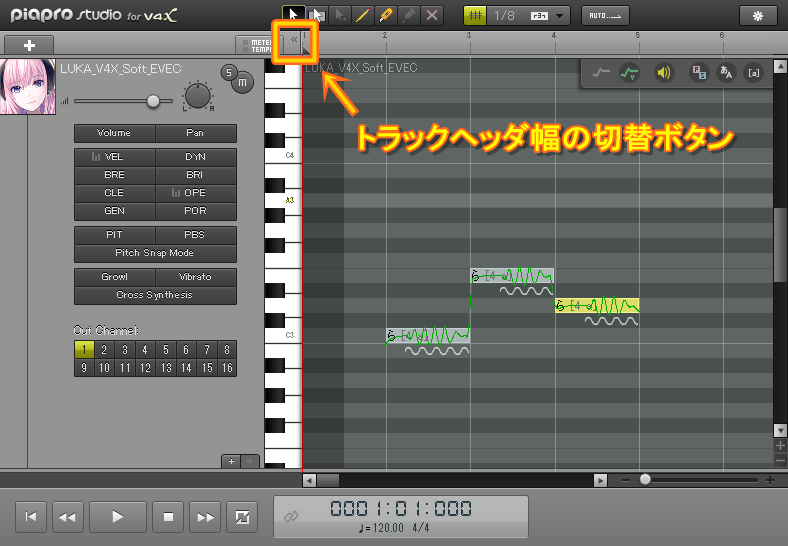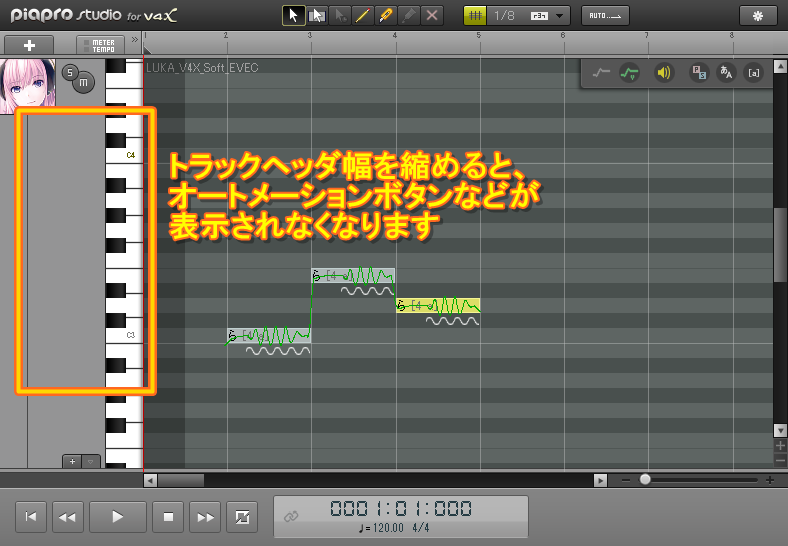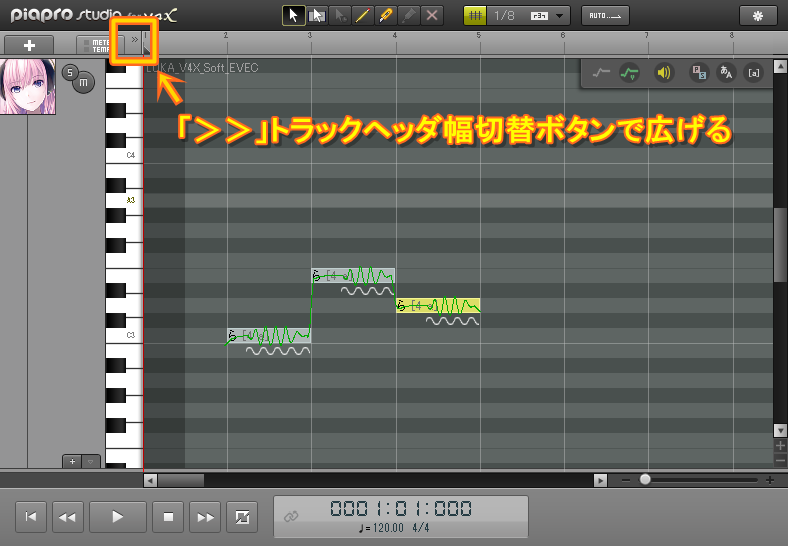Support » Tips&Tricks »
How to change the track header width.
You can change the track header width by clicking “<<” button(picture below).
The automation button etc. don’t be displayed by clicking “<<” button and shortening the track header width(picture below).
The automation button etc. are displayed by clicking “<<” button and shortening the track header width again(picture below).