If you get the following message “the VOCALOID API is not installed” or “the VOCALOID API is not installed correctly” when you start the Piapro Studio, check the article below.
- The installation of the VOCALOID API
- Updating the the VOCALOID API
- You failed to install the VOCALOID API.
When you don’t install the VOCALOID voice library yet, install it with the procedure of installation guide.
At the same time, the VOCALOID API is also installed.
You can update the VOCALOID API at the same time with Piapro Studio.
First. update Piapro Studio manually, and you will get the message about the updating of the VOCALOID API, then complete the updating of both.
※ For the way to update Piapro Studio manually, check this out.
※ For the way to update the VOCALOID API, check this out.
If there is a possibility that you fail to install the VOCALOID API, reinstall it and check again.