Support » Tips&Tricks »
How to operate “Singer List”
On the “Singer List” (“VOCALOID3 Track Settings” window) displayed when clicking the track’s Singer icon, you can accomplish the following operations.
- Selecting a Signer, Editing/Duplicating/Deleting a Singer
- Customizing a Singer Icon
- Playing a Preview Phrase
- About “Piapro Collaboration” Data
Please see each linked URL for details.