If you get the VOCALOID API error message, when you start the Piapro Studio, check the article below.
■ WINDOWS
・the VOCALOID API is not installed correctly.
If there is a possibility that you fail to install the VOCALOID API, reinstall it and check again.
※ For the way to reinstall the VOCALOID API, check this out.
・Updating the VOCALOID API.
You can update the VOCALOID API at same time with Piapro Studio.
First. update Piaro Studio manually, and you will get the message about the updating of the VOCALOID API, then complete the updating of both.
※ For the way to update Piaro Studio manually, check this out.
※ For the way to update the VOCALOID API, check this out.
・The installation of the Visual C++ redistributable package of the Visual Studio 2012 update program.
1. The application of the latest Windows Update.
2. The installation of the Visual C++ redistributable package of the Visual Studio 2012 update program.
※ When you install it, start the installer with your administrator rights.
・Start Tiny VOCALOID3 Editor once. ※ Only for who installed VOCALOID3
Test the startup of the Piaro Studio after start the Tiny VOCALOID3 Editor once.
・Check the installation directory of the VOCALOID API ※ Only for who installed VOCALOID3
When you changed the nstallation directory of the VOCALOID API, you may fail to initialize the VOCALOID API.
In the case that you can’t resolve the problems, once uninstall the VOCALOID API and reinstall it without changing the installation directory.
■ Mac OSX
・the VOCALOID API is not installed correctly.
If there is a possibility that you fail to install the VOCALOID API, reinstall it and check again.
※ For the way to reinstall the VOCALOID API, check this out.
・Updating the VOCALOID API.
You can update the VOCALOID API at same time with Piapro Studio.
First. update Piaro Studio manually, and you will get the message about the updating of the VOCALOID API, then complete the updating of both.
※ For the way to update Piaro Studio manually, check this out.
・The partition is formatted in the format that distinguish capital letter from small letter.
The VOCALOID API and Piaro Studio are not compatible with he format that distinguish capital letter from small letter.
When you use the Piaro Studio, install them to the partition that is formatted in the format that doesn’t distinguish capital letter from small letter and reboot your PC.