Piapro Studio: Automatic Update has been failed.
If Piapro Studio fails the automatic update, please download the latest updater published on the Crypton website or the support page of SONICWIRE and update manually. When installing, please note:
- Do not forget to decompress the downloaded ZIP folder.
- Make sure you run the update with your administrative user account.
- Close all other running applications such as security software or host applications (DAW).
- For installing, right click on [update.exe] and select [Execute as Administrator].