Piapro Studio NT allows you to enter the following single note consonants and special symbol lyrics.
When you enter lyrics in the upper “lyrics input field” of the “lyrics Palette”, they are converted to phonetic symbols and displayed in the lower “phonetic symbol input field”.
・k , q → [k]
・g → [g]
・t → [ts]
・ch → [tS]
・d → [d]
・b , v → [b]
・p → [p]
・s → [s]
・z → [dz]
・j → [dZ]
・h → [h]
・f → [p\]
・r , l → [4]
・y → [j]
・w → [w]
・n → [n , J , m , m’ , N , N’ , N\]
* Phonetic symbols will be converted by subsequent notes.
■ special symbols
・- → [-] * The pronunciation will extend the vowel part of the preceding note.
・Br1 , Br2 , Br3 , Br4 , Br5 → [br1 , br2 , br3 , br4 , br5] * Breath sound is inserted. the color of the Note will turn black.
・Sil → [Sil] * Silence is inserted. Also, the color of the Note will turn black.
・Asp → [Asp] * Silence will be inserted, but the pitch will be maintained, so the portamento will work. Also, the color of the Note will turn black.
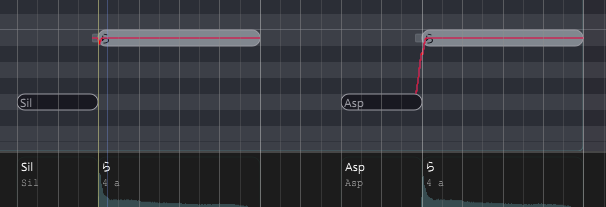
【Notes】
* Case is not distinguished when entering lyrics.
* If the lyrics cannot be converted to phonetic symbols (such as when half-width x is entered), it will be [Sil].
* If you enter the phonetic symbol directly in the lyrics (tS, etc.), it will be [Sil].
* Characters such as hiragana / katakana / stretch bar “-” / symbols other than half-width English characters are removed from the lyrics.
* If you enter “$ ra!”, It will be only “ra” and will be converted to [4 a].
* If you leave the lyrics input field blank and click OK, the lyrics / phonetic symbols will not be changed.
Therefore, if you enter “$!”, The characters other than the lyrics characters will be removed and the rest will be empty, so they will not be changed.
* The above specifications may be updated in future updates. (As of 2021)


