If the message “NT singing voice library required for Piapro Studio to work is not found.” appears when you start Piapro Studio NT, there is a possibility that you sign in to an account that is not licensed for the NT singing voice library product, so please check the following article.
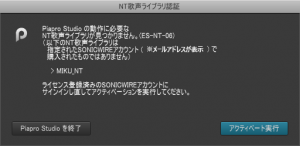
- Sign in to your licensed SONIC WIRE account
If you purchased the download version, enter the SONICWIRE account information that you used for purchasing the NT Singing Voice library product, and if you purchased the package version, enter the SONICWIRE account information that you used for the registration of the license for the NT Singing Voice library product, then sign in and try the activation again.
- Restart Piapro Studio NT
Follow the steps below to restart Piapro Studio NT.
1. Quit Piapro Studio NT ( both standalone and plug-in versions )
2. Delete “CPM Local Data” in the following folder
・For Windows
C:\Users\Username\AppData\Local\Crypton\CPM
* If the “AppData” folder is not displayed, press the [ Windows ] key + [ E ] key to open Explorer.
Click the “View” tab menu at the top and check “Hidden files”.
・For Mac
Macintosh HD > User > User Name > Library > Application Support > Crypton > CPM
* If the “Library” folder is not displayed, press the Option key from “Move” in the Finder menu to display “Library”.
3. Launch Piapro Studio NT (standalone version)


