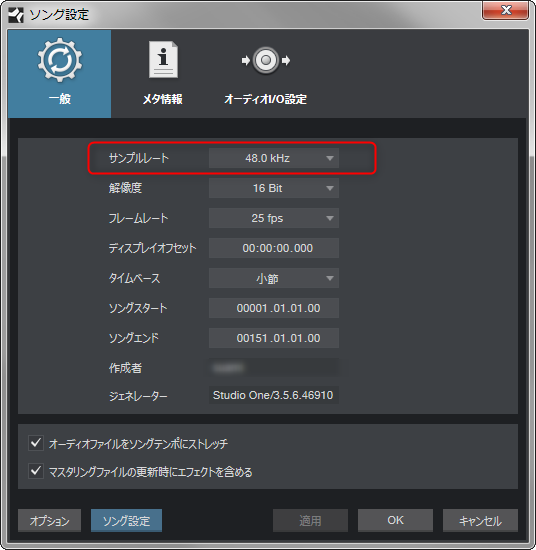When you start the Studio One, in case the message “check the sample rate of both recording device and sound device whether they match each other” appears, check the sample rate of recording device and sound device whether they match each other.
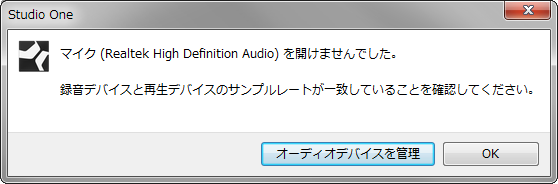
Check the web site of the product company of your audio device for the way to set up the sample rate.
If you use the built-in audio device, open the property at the context menu of default sound device in the sound window, and you can change the sample rate at the advanced setting tab.
Set the sample rate of both reproduction device and recording device in same value.
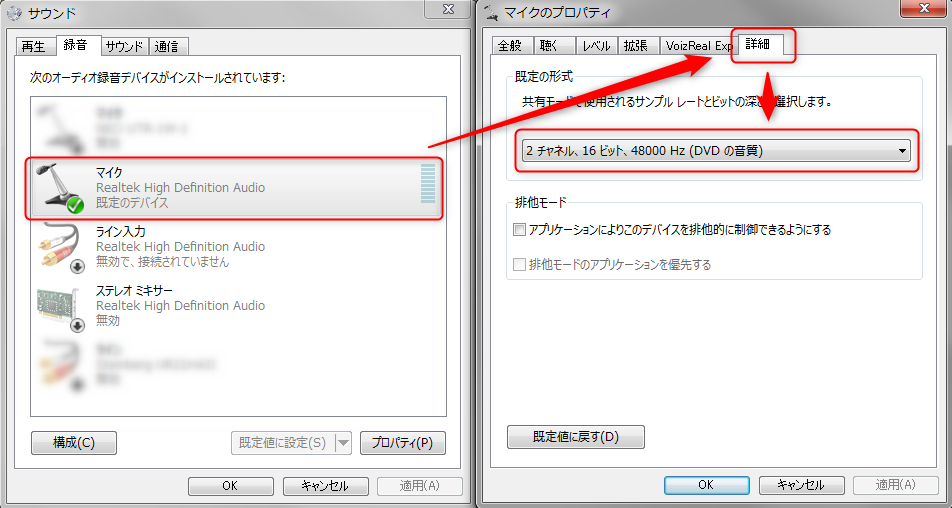
And the sample rate of the new song creating window in the Studio One is different from the one that you set up on your sound device, create the song after changing into same value.
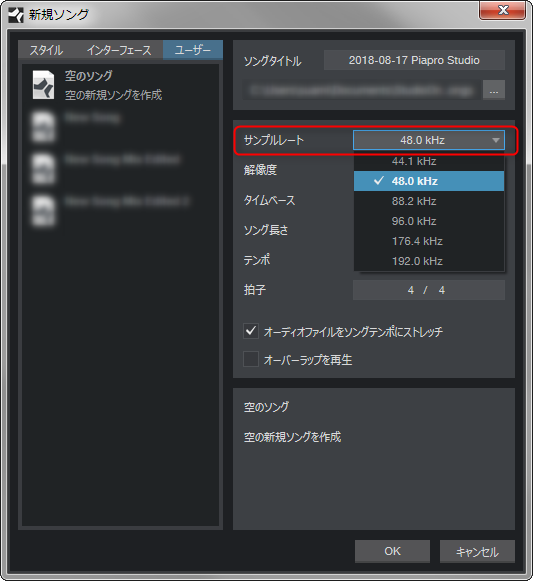
You can change the sample rate of the song file that you’ve already created at the song settings window.