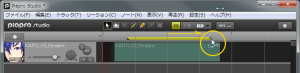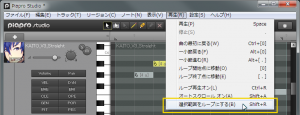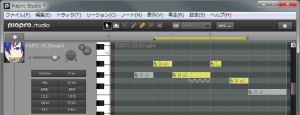Support » Tips&Tricks »
【TIPS】How to specify the loop playback range: 4 types
There are 4 types of the way to specify the loop playback range.
(1) Drag the “loop marker” at the both edges of the major bar.
(2) Select the “tool for select the time range” then drag the major bar.
(3) Drag the major bar while pushing Alt key.
(4) Select the menu [Reproduction]→[loop the selected range] while selecting region/note/automation curve etc..