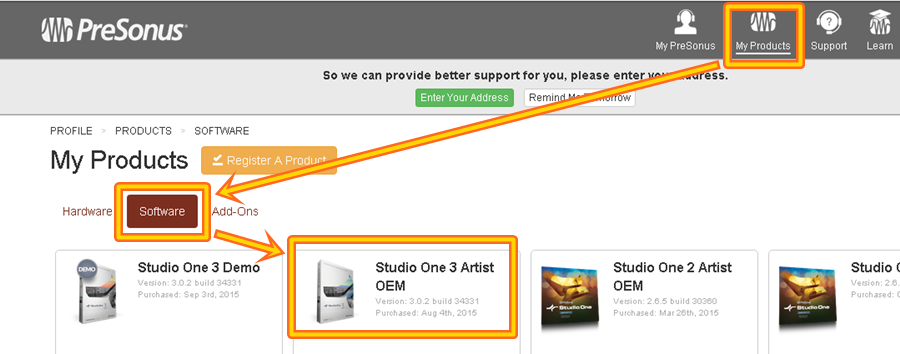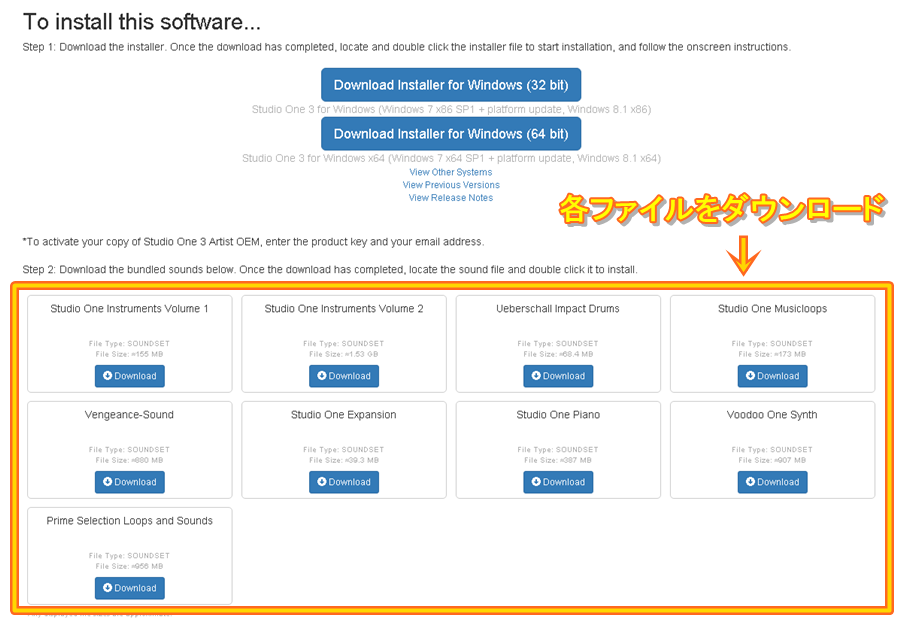When you fail to install the sample contents of the Studio One, download the Soundset file from the user account page of the Website of Presonus with the procedure below and install manually by dragging and dropping the Soundset file.
1. Log in to the user page of the Presonus.
At the Website of Presonus below, enter registered e-mail address and password and log in to the user page.
https://my.presonus.com/auth/login
2. Open the product page of Studio One Artist OEM.
Open the page of “Studio One Artist OEM” from the recent purchase history in the middle of user page.
*When there isn’t in the recent purchase history, open it from the upper right of the page and check the product list in the “Software” tab.
3. Download the Soundset file
Download the Soundset file of each sample contents by the procedure 2 of “Install this software” in the product page.
4. Install manually by dragging and dropping to Studio One
Drag and drop the downloaded Soundset file to the launching Studio One.