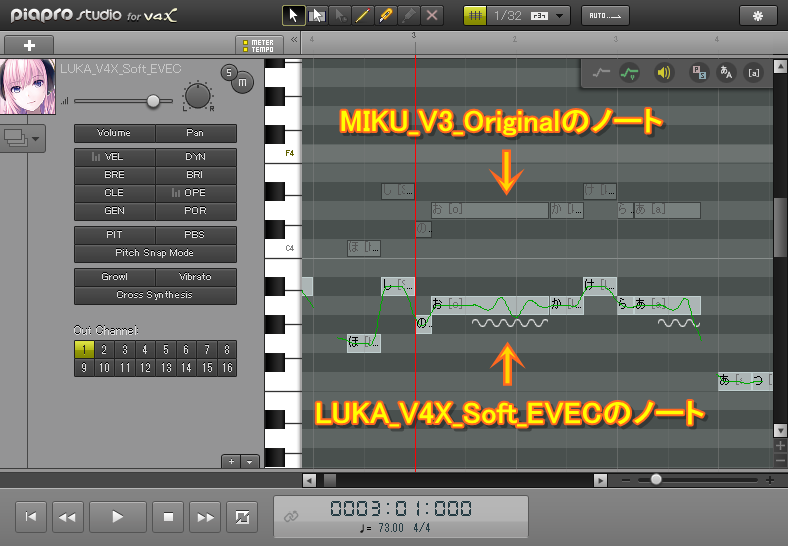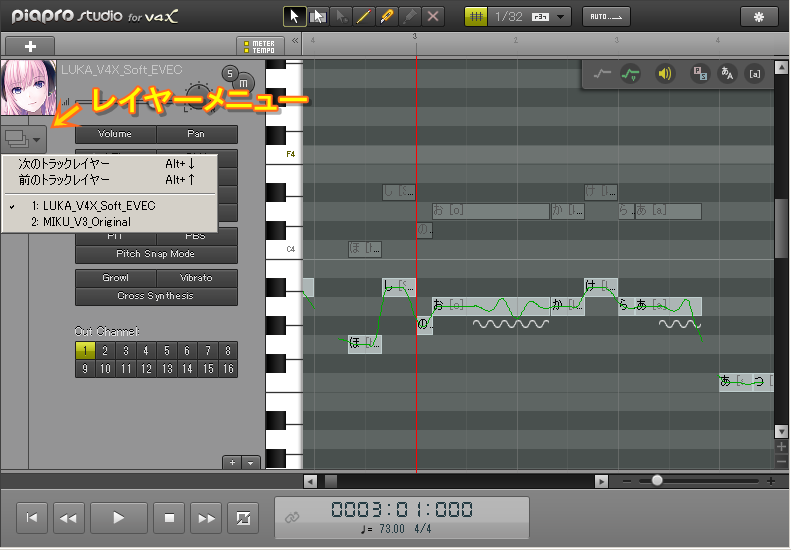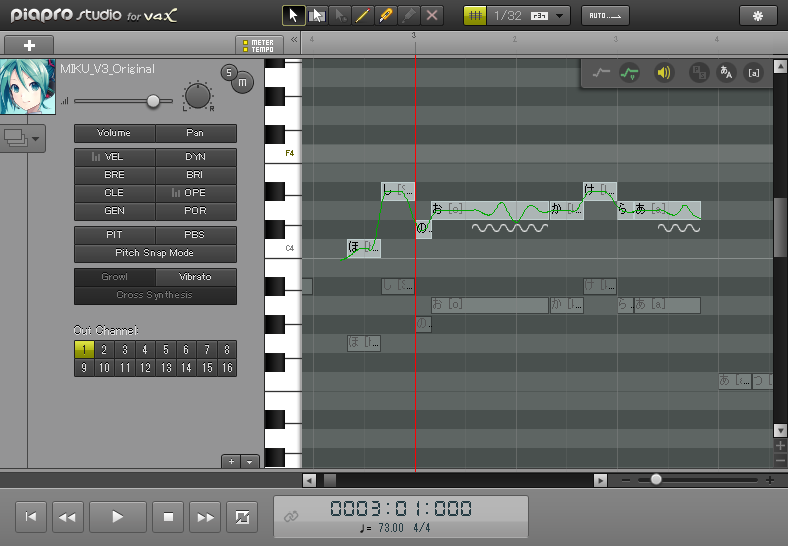Support » Tips&Tricks »
How to display the notes of the several tracks all together (layer function).
In Piapro Studio, the notes of several tracks can be displayed in one piano roll screen as a layer.
Select several tracks which you want to display in a layer and open the piano roll.
*To select multiple tracks, hold down the Shift key and click the track headers or regions in order.
*To select multiple tracks, hold down the Shift key and click the track headers or regions in order.
Then the notes of another track is grayed out on the piano roll.
*In the picture below, the notes of MIKU_V3_Original track is displayed in a layer.
You can switch to other tracks which is displayed in a layer from the layer menu below the icon.
*You can switch to them by selecting other tracks layer(which are grayed out).
The piano roll screen of LUKA_V4X_Soft_EVEC track switches to that of MIKU_V3_Original track.
Use this layer function if you need because this is useful for editing the chorus etc. while referring to the notes of other tracks.