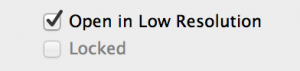Support »
For MacBook Pro “Retina Model” Users
(2014/02/26 Additional Notes)
We fixed this problem by 1.2.1.1 updater.
We fixed this problem by 1.2.1.1 updater.
We found display problem at Piapro Studio 1.2.1 in case of using some MacBook Pro Retina Model.
The problem will be fixed by update soon, but until then, please set the host application to “Low Resolution Mode”.
- Quit the host application if it is currently open.
- In the Finder, choose Applications from the Go menu.
- In the Applications folder that opens, click the host application’s icon so it is highlighted.
- Choose Get Info from the File menu.
- Place a checkmark next to “Open in Low Resolution” to enable Low Resolution mode.