The confirmation method whether the installed Studio One operate as “”Piapro Edition””.
You can switch edition (Piapro Edition, Demo, Artist, Prime, Professional, etc) in Studio One of Presonus, depends on the product key which you use in the activation.
When it operates as “Studio One Artist Piapro Edition”, the logo of “piapro studio” at the start page of Studio One(picture below).
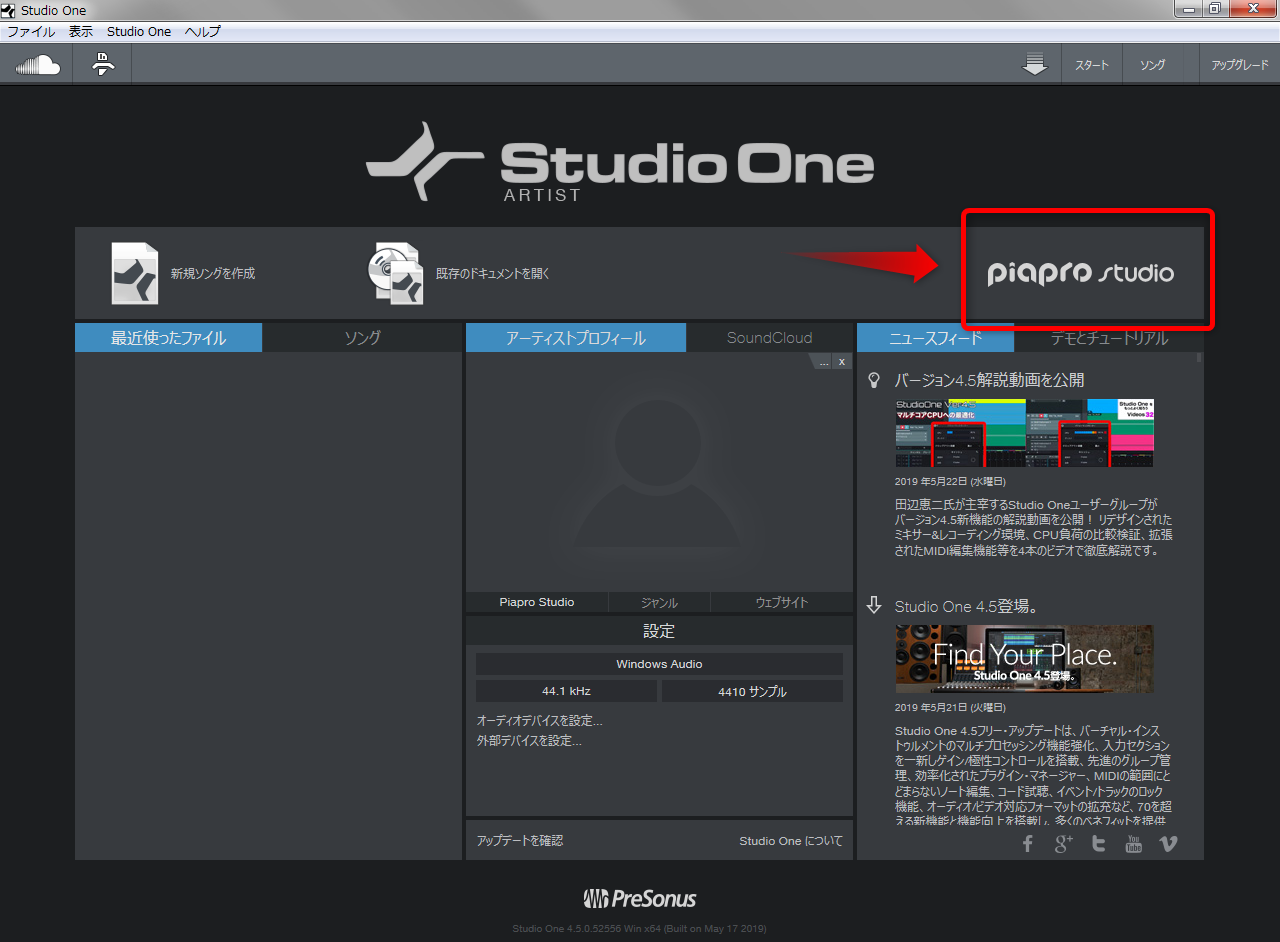
If there isn’t the logo, click following order: [Studio One] at top of the screen > [Studio One Activation] and activate in displayed screen.
Check the “Activation procedures” of the included “Studio One Artist Piapro Edition Installation Guide” for more information about the activation.


