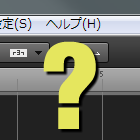(2014/02/26 Additional Notes) We fixed this problem by 1.2.1.1 updater. We found display problem at Piapro Studio 1.2.1 in case of using some MacBook Pro Retina Model. The problem will be fixed by update soon, but until then, please set the host application to “Low Resolution Mode”. Quit the host application if it is currently open. In the Finder, choose Applications from the Go menu. In the Applications folder that opens, click the host application’s icon so it is highlighted. Choose Get Info from the File menu. Place a checkmark next to “Open in Low Resolution” to enable Low Resolution mode.
Read more »Even though the Piapro Studio plug-in is compatible with a multi output, with the Logic, there is a possibility that you can’t select the multi output when the Piapro Studio AU is read. In this case, if you rescan the Piapro Studio AU, you can select the multi output and make it read. *When you can’t select the multi output, you may fail the automatic update. When you fail the automatic update of the Piapro Studio with the Logic, try the rescan. ■ The procedure for rescanning the AU of the Apple Logic Pro Logic Pro X → environment settings → select the Audio Unit manager and open it. *Even […]
Read more »In the version after OSX10.9, although you completed the activation of the voice library, sometimes the activation isn’t reflected. In this case, once reboot your Mac after you complete the activation.
Read more »Depending on the setting of Windows Audio when used in Studio OneArtist Piapro Edition, there will be no sound coming out from any other applications than Studio One (sound output from Studio One has priority). When you want oher applications to have sound, please follow the steps below: 1. Start up Studio OneArtist Piapro Edition and click on “”Audio Device Setting””. 2. The Option window will appear. Click on “”Control Panel””. 3. The Windows Audio screen will appear. Uncheck “”Exclusive Mode””.
Read more »Depends on the specifications of your PC, The Piapro Studio may be disturbed by noises and breaks up. In this case, test the method below. ・Adjust the buffer size of your audio devices larger. *For the method of the adjustment, check this out. ・Play the whole track of the Piapro Studio for two or three times to earn phonemic data cache and play it again. ・Check this for another approaches for the unstable operations.
Read more »